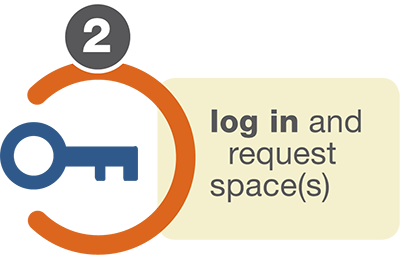School District personnel do not need to register for a new account. Staff can use the login icon below or find the ML Schedules icon in the Google waffle in your school district Google account. When logging in, select your district assigned Google account.
Any organization or person that is not a part of the school district who would like to submit a facility use request must register as a user first. Please use the link below to register as a user. Once you have created an account, you can then submit a facility use request for consideration.
If you have any questions, please contact Central Office at 719-254-7423.
For additional support, please view the videos in the links below:
Creating an account:
https://vimeo.com/185005479/5b40dc0b9fSubmitting a Facility Use Request:
https://vimeo.com/185005356/726f89eb00